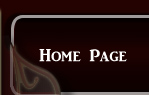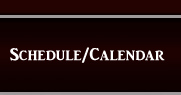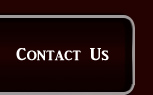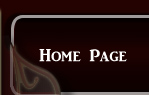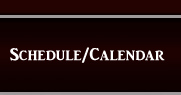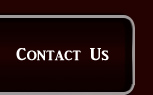g |
Text Formats that You Can Attach to E-Mail
Doc, PDF or TXT? What format should the files be attached to email messages in? Let's consider documents in formats like TXT, DOC, and PDF. Depending on the specifics of the document being sent and the capabilities of the addressee, any of the following methods may be optimal. Each of them has certain benefits.
- TXT files. Simple text files contain text, text only, and nothing but text. You can only guess what encoding was used when creating the document. If the data sent by e-mail can be presented as text without losing important information, this format is great. But, only if the sender is sure that the recipient's operating systems use the same encodings in their work as he/she has. The "pure text" files include, for example, source texts in various programming language. To send small texts by e-mail, sometimes it is best to simply type (or copy) the text into the message body. Email clients can take care of encodings. Almost always, the received text can be read (sometimes having tried several encodings for this from the list offered by the mail client). Advantages of a simple text format: simplicity, it is an open standard.
- DOC files in Microsoft Word format. This is a binary (non-text) format. It allows you to save not only text, styles and data about fonts and encodings, but also graphics, comments to the text, selection of text fragments by a marker, and much more. Contrary to widespread misconception , the DOC format is supported not only in Windows. DOC benefits: It is successfully "read" and "ruled" by users, for example, using Mac OS X who have MS Office for Mac installed on their computer (Microsoft is the world's largest Mac developer).
- PDF (Portable Document Format). According to the developers (Adobe Corporation), such documents should be reproduced in the same way on a variety of computer platforms, regardless of the encoding, the presence or absence of fonts that were used to create the document. This is an open format. Adobe publishes a detailed specification of all its versions, in the form of a PDF document from many hundreds of pages.
The program for reading this format (Acrobat Reader) is distributed free of charge in variants for main platforms. On some platforms, this format is supported by the operating system itself. An important feature of the PDF format: it is a format for reading. There are no special programs that would allow creating and editing PDF in the same way as we edit RTF or DOC. If you need to edit the document, you will have to use pdf to word converter and make changes easily. Benefits of PDF: it saves all document format information, it is readable on various computer platforms, many programs (including free ones) can work with it.
Choose the format that suits your purposes best taking into account the pecualiarities of each one.
|